before you start this. Yes, you can stop at any point and pick it up
again but I think you're the type of person who wants results
quickly. So be prepared. :)
The play list is easy. They talk you through the first song addition.
After that you just have to read the directions and follow them.
From my website: click on the create your free play list button and
it takes you to the website. There's the slot for you to type in the
name of a song you want to listen to. You can search by song or artist.
Type in the name of a song you want to have on your list.
Click the round search button.
A lot of what follows is on the page. It's pretty user friendly.
If the song you want is available it will bring up a list of places
you can hear it from. They all look pretty much the same but
sometimes you can hear a difference or tell that there is more than
just the artist you want in the performance.
Look closely at the number of minutes and seconds each song in that
list plays. Some of them will be just 30 second clips. You don't want those.
Click on the triangle button next to a choice to preview the song.
Listen to it all the way through so that you know it doesn't skip or
pop or anything.
If you like the sound you hear click the add to my play list button
next to the preview button. If you don't listen to another one. There
may be several pages of songs by an artist or versions of a single
song. You don't have to listen to them all. Just listen for a good
tone for quality sound and volume...they didn't all play at the same
volume. I listened for a rich tone when possible. Some were richer
than others.
After you add the first song to your play list you need to name it and
register. They walk you through that too.
Once you are registered search for other songs. There's a link to
search for songs at the top right of the page.
Sometimes searching by name means you spell it more than one way. Or
what you thought was the title isn't the real title or how it was
listed by the person who added it to the page...so be patient and get
creative with your search techniques.
When you are ready to add the play list to your blog you go click on
"post my play list" which is another link at the top right. It will
give you options. Choose E. which is get the code for social networks
and blogs.
They step you through this too.
Once you get to where you select the play list player you can choose
it to start on loading the page or not. choose whether to play in the
order you put the songs on or random play, pick the color. Then you
tell it to give you the code.
When you see the code highlight it all and then right click on it and
choose copy. you will then paste it into your blog.
COMPLICATED PART: I would put it in a sidebar if you want it
permanently on your blog and not disappearing in a post that is
archived. This is where you sign into your blog, click layout, and
then choose add a page element. Pick html code from among the ones
available. Paste your code in the space provided. Give it a title.
Click save. Be sure to preview before you save the page permanently.
You might need to adjust the width. That can be done in the html
code. you look for the word "width" and the number after it (I found
it 4 times) and change it in increments of 10 till it is the width
that fits your blog. Smaller numbers mean smaller width just like
when you're laying out the dimensions of a garden. :) Those numbers
are pixels. 5 can make a visible difference. If you have problems and
want me to talk you through this I can do so from Windows Messenger.
Remember to change each of the 4 widths the same amount. And preview
each time you change all 4 of the numbers. If you don't like what you
see do it again to make it narrower. When you see something that
works in preview then save your page a final time and click view
blog. You're done.
You can add songs later to your play list without all of this other
stuff. Just go to the web page and search for more and add them to
the play list you created. Be sure you bookmark the page at some point
so you can find it easy if you hear a song you want. Otherwise you'll
have to go through your blog every time.
If you are determined to have a song that isn't on their current list
of songs we can search for one elsewhere and I can step you through
adding that to your list too but that should happen in another session.
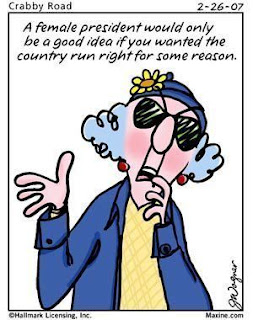
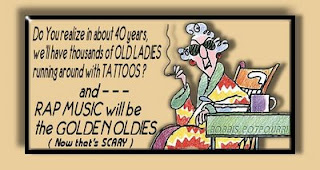
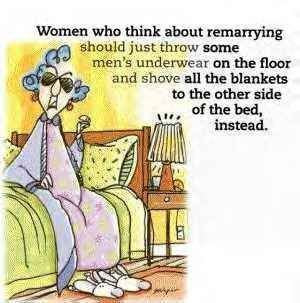
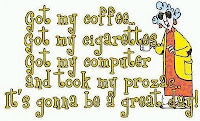








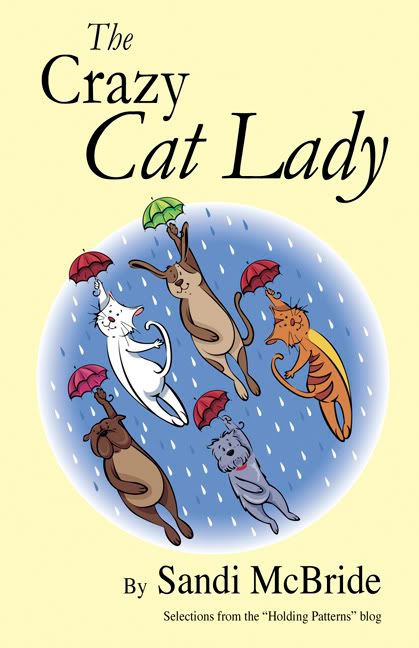











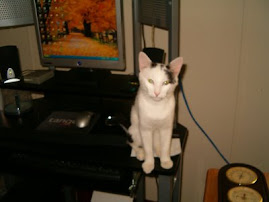




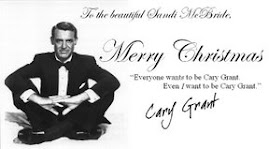

















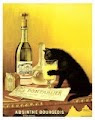
22 comments:
(blush) Thank you, Sandi! Guess I made writing that post pretty darn easy huh? LOL
Would you like me to send you the direction for taking out the short songs and putting in longer versions?
Happy Birthday to her Highness!
Hugs!
Lee
hehehe... I dont think you will be finding a playlist on my computer any time soon
You have a great selection though ... Trace Adkins... Kenny chesney
And some fab oldies but goodies
Am I missing something like its your Birthday???
HUGS
JO
Just checking in to say hello and I have missed you.
I love dear wise Maxine!
Pat
Enjoy the party.
I enjoyed MAxine:o) Thanks for sharing.:o)
HAve a great wk.end!
Blessins',Lib
If I could, I would, but I can't so I won't. But thanks anyway. Besides I'm blonde and on dial up. :)
Happy Birthday to Princess!!!
Oh how I love Maxine!!!!!!!!!!
Hope the party was fun. You did take your camera, right?
Hugs!
Kat
We like alot of the same songs. I wish you were near I know we would have a ball. ..............Have a funtasic weekend
Thanks for that "250" business. I was able to get most of the playlist back in line. Wonder what the rest of my problem is. NO! Don't answer that. :D
Hope you had a wonderful time at your friend's birthday party!
Oh, "the rest" of my problem was the height. Interesting. Thanks so much, Sandi, you're a love!
Isn't the brain child behind Maxine a man? Regardless, I love her!
Aren't the playlists fun. I just wish it was easier to move the songs around from the order they're in. Takes to dang long. Like some of your choices. I got to see Joe Nichols live a few years ago. Good show.
I always enjoy Maxine--she's a pretty funny gal! Hi, my name is Melissa B., and I'm introducing myself to you courtesy of my Bloggy Friend, Veggie Mom. I'm caving in to the commercial pressure and hosting a giveaway/contest starting tomorrow. I just returned from Asbury Park NJ, home to Jersey roots rock, aka Springsteen, Bon Jovi, Van Zandt, etc. I've got a couple of cool prizes to give away to celebrate the Dog Days of Summer, so tune please tune in!
Thank you for providing the wonderful Glenn Campbell to listen to as I read Sandi.
However I'm also not sure you'all be finding this on my site soon, way too complicated :-)
You are just a wealth of info!! I have been toying with getting rid of mine (gasp)due to complaints, but I'm kind of addicted to it. And I've also hated going out to read people's posts who have them in the side bar, because as I'm scrolling to read, the playlist is covering the words. Very annoying. So, you've just made my day. I'm gonna try to reduce the size of mine and put it up top where the whingers can shut it down quickly ;-)
Listening to Kenny Rodgers while I read your blog- haven't heard many of his songs lately- love his voice.
Had to laugh at the line that in a couple of years Rap music will be the golden oldies-hard to believe.
I love Maxine!
I love those Maxine comics. I never thought about rap music being considered the oldies in a few years. Wow.
Maxine always makes me laugh Sandi! Good for you with getting a playlist up and running. I like your choice of music.
Great work, really nice!
Congratulations for the good work!
Regards
www.ruisousaartworks.blogspot.com
I am enjoying reading your blog. I just found it tonight. You gave excellent instructions on downloading playlist to a blog. Maybe you could help me. I have a wordpress site and I just cannot move awards that I've been given to the side bar on my blog. Would you be able to give me information on that. I would really appreciate it.
Have a lovely evening...I'll be back again to read more.
Judi
I am enjoying reading your blog. I just found it tonight. You gave excellent instructions on downloading playlist to a blog. Maybe you could help me. I have a wordpress site and I just cannot move awards that I've been given to the side bar on my blog. Would you be able to give me information on that. I would really appreciate it.
Have a lovely evening...I'll be back again to read more.
Judi
Post a Comment